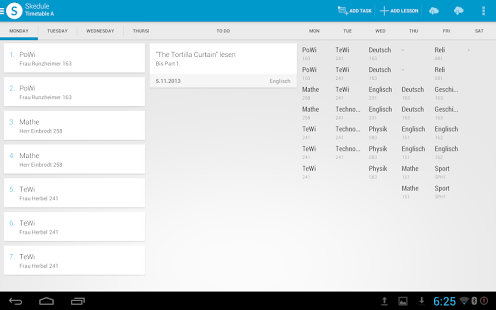Skedule 5.0.6
Paid Version
Publisher Description
*Please leave reviews so Skedule can get even better ;)*
What is Skedule?
Skedule is your timetabling app that just works. On 4 platforms (Windows, Mac OS X, Linux and Android) you get:
✓ 2 timetables from Monday to Saturday with unlimited lessons per day
✓ Auto-Completion for lessons to save your fingers
✓ To Do list
✓ Notes (2 notes free, for more In-app-purchase required)
✓ Nice, useful and customizable design
✓ Per-day lessons widget for your homescreen
✓ Tablet-UI for 7-inch and 10-inch tablets (i.e. Nexus 7, 10)
✓ Full week on smartphones in landscape and tablets
✓ FREE online synchronization via GIDIX or MyTimeTable.de
Companion Apps
Skedule is also available for Windows, Mac OS X and Linux. Just go to www.skedule.de and download the version you need.
Unfortunately there is no Skedule App for iOS app yet but when you use MyTimeTable.de for syncing you can use MyTimeTable.de on iOS (support in MTT coming in the next weeks).
Forget using more than one app. Use just the right app with a nice and easy to use interface and features you don't want to miss.
AVAILABLE LANGUAGES
- English
- German
- Polish
About Skedule
Skedule is a paid app for Android published in the Other list of apps, part of Business.
The company that develops Skedule is gidix.de. The latest version released by its developer is 5.0.6. This app was rated by 1 users of our site and has an average rating of 3.0.
To install Skedule on your Android device, just click the green Continue To App button above to start the installation process. The app is listed on our website since 2014-01-10 and was downloaded 12 times. We have already checked if the download link is safe, however for your own protection we recommend that you scan the downloaded app with your antivirus. Your antivirus may detect the Skedule as malware as malware if the download link to com.gidix.skedule is broken.
How to install Skedule on your Android device:
- Click on the Continue To App button on our website. This will redirect you to Google Play.
- Once the Skedule is shown in the Google Play listing of your Android device, you can start its download and installation. Tap on the Install button located below the search bar and to the right of the app icon.
- A pop-up window with the permissions required by Skedule will be shown. Click on Accept to continue the process.
- Skedule will be downloaded onto your device, displaying a progress. Once the download completes, the installation will start and you'll get a notification after the installation is finished.